ECMAScript Module Support in Node.js
For the last few years, Node.js has been working to support ECMAScript modules (ESM). This has been a very difficult feature, since the Node.js ecosystem is built on a different module system called CommonJS (CJS). Interoperating between the two brings large challenges, with many new features to juggle; however, support for ESM in Node.js was largely implemented in Node.js 12 and later. Around TypeScript 4.5 we rolled out nightly-only support for ESM in Node.js to get some feedback from users and let library authors ready themselves for broader support.
TypeScript 4.7 adds this functionality with two new module settings: node16 and nodenext.
jsonc
These new modes bring a few high-level features which we’ll explore here.
type in package.json and New Extensions
Node.js supports a new setting in package.json called type.
"type" can be set to either "module" or "commonjs".
jsonc
This setting controls whether .js and .d.ts files are interpreted as ES modules or CommonJS modules, and defaults to CommonJS when not set.
When a file is considered an ES module, a few different rules come into play compared to CommonJS:
import/exportstatements can be used.- Top-level
awaitcan be used - Relative import paths need full extensions (we have to write
import "./foo.js"instead ofimport "./foo"). - Imports might resolve differently from dependencies in
node_modules. - Certain global-like values like
requireandmodulecannot be used directly. - CommonJS modules get imported under certain special rules.
We’ll come back to some of these.
To overlay the way TypeScript works in this system, .ts and .tsx files now work the same way.
When TypeScript finds a .ts, .tsx, .js, or .jsx file, it will walk up looking for a package.json to see whether that file is an ES module, and use that to determine:
- how to find other modules which that file imports
- and how to transform that file if producing outputs
When a .ts file is compiled as an ES module, ECMAScript import/export statements are left alone in the .js output;
when it’s compiled as a CommonJS module, it will produce the same output you get today under --module commonjs.
This also means paths resolve differently between .ts files that are ES modules and ones that are CJS modules.
For example, let’s say you have the following code today:
ts
This code works in CommonJS modules, but will fail in ES modules because relative import paths need to use extensions.
As a result, it will have to be rewritten to use the extension of the output of foo.ts - so bar.ts will instead have to import from ./foo.js.
ts
This might feel a bit cumbersome at first, but TypeScript tooling like auto-imports and path completion will typically just do this for you.
One other thing to mention is the fact that this applies to .d.ts files too.
When TypeScript finds a .d.ts file in a package, it is interpreted based on the containing package.
New File Extensions
The type field in package.json is nice because it allows us to continue using the .ts and .js file extensions which can be convenient;
however, you will occasionally need to write a file that differs from what type specifies.
You might also just prefer to always be explicit.
Node.js supports two extensions to help with this: .mjs and .cjs.
.mjs files are always ES modules, and .cjs files are always CommonJS modules, and there’s no way to override these.
In turn, TypeScript supports two new source file extensions: .mts and .cts.
When TypeScript emits these to JavaScript files, it will emit them to .mjs and .cjs respectively.
Furthermore, TypeScript also supports two new declaration file extensions: .d.mts and .d.cts.
When TypeScript generates declaration files for .mts and .cts, their corresponding extensions will be .d.mts and .d.cts.
Using these extensions is entirely optional, but will often be useful even if you choose not to use them as part of your primary workflow.
CommonJS Interoperability
Node.js allows ES modules to import CommonJS modules as if they were ES modules with a default export.
ts
In some cases, Node.js also synthesizes named exports from CommonJS modules, which can be more convenient.
In these cases, ES modules can use a “namespace-style” import (i.e. import * as foo from "..."), or named imports (i.e. import { helper } from "...").
ts
There isn’t always a way for TypeScript to know whether these named imports will be synthesized, but TypeScript will err on being permissive and use some heuristics when importing from a file that is definitely a CommonJS module.
One TypeScript-specific note about interop is the following syntax:
ts
In a CommonJS module, this just boils down to a require() call, and in an ES module, this imports createRequire to achieve the same thing.
This will make code less portable on runtimes like the browser (which don’t support require()), but will often be useful for interoperability.
In turn, you can write the above example using this syntax as follows:
ts
Finally, it’s worth noting that the only way to import ESM files from a CJS module is using dynamic import() calls.
This can present challenges, but is the behavior in Node.js today.
You can read more about ESM/CommonJS interop in Node.js here.
package.json Exports, Imports, and Self-Referencing
Node.js supports a new field for defining entry points in package.json called "exports".
This field is a more powerful alternative to defining "main" in package.json, and can control what parts of your package are exposed to consumers.
Here’s a package.json that supports separate entry-points for CommonJS and ESM:
jsonc
There’s a lot to this feature, which you can read more about on the Node.js documentation. Here we’ll try to focus on how TypeScript supports it.
With TypeScript’s original Node support, it would look for a "main" field, and then look for declaration files that corresponded to that entry.
For example, if "main" pointed to ./lib/index.js, TypeScript would look for a file called ./lib/index.d.ts.
A package author could override this by specifying a separate field called "types" (e.g. "types": "./types/index.d.ts").
The new support works similarly with import conditions.
By default, TypeScript overlays the same rules with import conditions - if you write an import from an ES module, it will look up the import field, and from a CommonJS module, it will look at the require field.
If it finds them, it will look for a corresponding declaration file.
If you need to point to a different location for your type declarations, you can add a "types" import condition.
jsonc
The
"types"condition should always come first in"exports".
It’s important to note that the CommonJS entrypoint and the ES module entrypoint each needs its own declaration file, even if the contents are the same between them.
Every declaration file is interpreted either as a CommonJS module or as an ES module, based on its file extension and the "type" field of the package.json, and this detected module kind must match the module kind that Node will detect for the corresponding JavaScript file for type checking to be correct.
Attempting to use a single .d.ts file to type both an ES module entrypoint and a CommonJS entrypoint will cause TypeScript to think only one of those entrypoints exists, causing compiler errors for users of the package.
TypeScript also supports the "imports" field of package.json in a similar manner by looking for declaration files alongside corresponding files, and supports packages self-referencing themselves.
These features are generally not as involved to set up, but are supported.
Your Feedback Wanted!
As we continue working on TypeScript 4.7, we expect to see more documentation and polish go into this functionality. Supporting these new features has been an ambitious under-taking, and that’s why we’re looking for early feedback on it! Please try it out and let us know how it works for you.
For more information, you can see the implementing PR here.
Control over Module Detection
One issue with the introduction of modules to JavaScript was the ambiguity between existing “script” code and the new module code.
JavaScript code in a module runs slightly differently, and has different scoping rules, so tools have to make decisions as to how each file runs.
For example, Node.js requires module entry-points to be written in a .mjs, or have a nearby package.json with "type": "module".
TypeScript treats a file as a module whenever it finds any import or export statement in a file, but otherwise, will assume a .ts or .js file is a script file acting on the global scope.
This doesn’t quite match up with the behavior of Node.js where the package.json can change the format of a file, or the --jsx setting react-jsx, where any JSX file contains an implicit import to a JSX factory.
It also doesn’t match modern expectations where most new TypeScript code is written with modules in mind.
That’s why TypeScript 4.7 introduces a new option called moduleDetection.
moduleDetection can take on 3 values: "auto" (the default), "legacy" (the same behavior as 4.6 and prior), and "force".
Under the mode "auto", TypeScript will not only look for import and export statements, but it will also check whether
- the
"type"field inpackage.jsonis set to"module"when running under--module nodenext/--module node16, and - check whether the current file is a JSX file when running under
--jsx react-jsx
In cases where you want every file to be treated as a module, the "force" setting ensures that every non-declaration file is treated as a module.
This will be true regardless of how module, moduleResolution, and jsx are configured.
Meanwhile, the "legacy" option simply goes back to the old behavior of only seeking out import and export statements to determine whether a file is a module.
You can read up more about this change on the pull request.
Control-Flow Analysis for Bracketed Element Access
TypeScript 4.7 now narrows the types of element accesses when the indexed keys are literal types and unique symbols. For example, take the following code:
ts
Previously, TypeScript would not consider any type guards on obj[key], and would have no idea that obj[key] was really a string.
Instead, it would think that obj[key] was still a string | number and accessing toUpperCase() would trigger an error.
TypeScript 4.7 now knows that obj[key] is a string.
This also means that under --strictPropertyInitialization, TypeScript can correctly check that computed properties are initialized by the end of a constructor body.
ts
Under TypeScript 4.7, --strictPropertyInitialization reports an error telling us that the [key] property wasn’t definitely assigned by the end of the constructor.
We’d like to extend our gratitude to Oleksandr Tarasiuk who provided this change!
Improved Function Inference in Objects and Methods
TypeScript 4.7 can now perform more granular inferences from functions within objects and arrays. This allows the types of these functions to consistently flow in a left-to-right manner just like for plain arguments.
ts
Inference failed in some of these examples because knowing the type of their produce functions would indirectly request the type of arg before finding a good type for T.
TypeScript now gathers functions that could contribute to the inferred type of T and infers from them lazily.
For more information, you can take a look at the specific modifications to our inference process.
Instantiation Expressions
Occasionally functions can be a bit more general than we want.
For example, let’s say we had a makeBox function.
ts
Maybe we want to create a more specialized set of functions for making Boxes of Wrenches and Hammers.
To do that today, we’d have to wrap makeBox in other functions, or use an explicit type for an alias of makeBox.
ts
These work, but wrapping a call to makeBox is a bit wasteful, and writing the full signature of makeWrenchBox could get unwieldy.
Ideally, we would be able to say that we just want to alias makeBox while replacing all of the generics in its signature.
TypeScript 4.7 allows exactly that! We can now take functions and constructors and feed them type arguments directly.
ts
So with this, we can specialize makeBox to accept more specific types and reject anything else.
ts
This logic also works for constructor functions such as Array, Map, and Set.
ts
When a function or constructor is given type arguments, it will produce a new type that keeps all signatures with compatible type parameter lists, and replaces the corresponding type parameters with the given type arguments. Any other signatures are dropped, as TypeScript will assume that they aren’t meant to be used.
For more information on this feature, check out the pull request.
extends Constraints on infer Type Variables
Conditional types are a bit of a power-user feature.
They allow us to match and infer against the shape of types, and make decisions based on them.
For example, we can write a conditional type that returns the first element of a tuple type if it’s a string-like type.
ts
FirstIfString matches against any tuple with at least one element and grabs the type of the first element as S.
Then it checks if S is compatible with string and returns that type if it is.
Note that we had to use two conditional types to write this.
We could have written FirstIfString as follows:
ts
This works, but it’s slightly more “manual” and less declarative.
Instead of just pattern-matching on the type and giving the first element a name, we have to fetch out the 0th element of T with T[0].
If we were dealing with types more complex than tuples, this could get a lot trickier, so infer can simplify things.
Using nested conditionals to infer a type and then match against that inferred type is pretty common.
To avoid that second level of nesting, TypeScript 4.7 now allows you to place a constraint on any infer type.
ts
This way, when TypeScript matches against S, it also ensures that S has to be a string.
If S isn’t a string, it takes the false path, which in these cases is never.
For more details, you can read up on the change on GitHub.
Optional Variance Annotations for Type Parameters
Let’s take the following types.
ts
Imagine we had two different instances of Getters.
Figuring out whether any two different Getters are substitutable for one another depends entirely on T.
In the case of whether an assignment of Getter<Dog> → Getter<Animal> is valid, we have to check whether Dog → Animal is valid.
Because each type for T just gets related in the same “direction”, we say that the Getter type is covariant on T.
On the other hand, checking whether Setter<Dog> → Setter<Animal> is valid involves checking whether Animal → Dog is valid.
That “flip” in direction is kind of like how in math, checking whether −x < −y is the same as checking whether y < x.
When we have to flip directions like this to compare T, we say that Setter is contravariant on T.
With TypeScript 4.7, we’re now able to explicitly specify variance on type parameters.
So now, if we want to make it explicit that Getter is covariant on T, we can now give it an out modifier.
ts
And similarly, if we also want to make it explicit that Setter is contravariant on T, we can give it an in modifier.
ts
out and in are used here because a type parameter’s variance depends on whether it’s used in an output or an input.
Instead of thinking about variance, you can just think about if T is used in output and input positions.
There are also cases for using both in and out.
ts
When a T is used in both an output and input position, it becomes invariant.
Two different State<T>s can’t be interchanged unless their Ts are the same.
In other words, State<Dog> and State<Animal> aren’t substitutable for the other.
Now technically speaking, in a purely structural type system, type parameters and their variance don’t really matter - you can just plug in types in place of each type parameter and check whether each matching member is structurally compatible. So if TypeScript uses a structural type system, why are we interested in the variance of type parameters? And why might we ever want to annotate them?
One reason is that it can be useful for a reader to explicitly see how a type parameter is used at a glance.
For much more complex types, it can be difficult to tell whether a type is meant to be read, written, or both.
TypeScript will also help us out if we forget to mention how that type parameter is used.
As an example, if we forgot to specify both in and out on State, we’d get an error.
ts
Another reason is precision and speed! TypeScript already tries to infer the variance of type parameters as an optimization. By doing this, it can type-check larger structural types in a reasonable amount of time. Calculating variance ahead of time allows the type-checker to skip deeper comparisons and just compare type arguments which can be much faster than comparing the full structure of a type over and over again. But often there are cases where this calculation is still fairly expensive, and the calculation may find circularities that can’t be accurately resolved, meaning there’s no clear answer for the variance of a type.
ts
Providing an explicit annotation can speed up type-checking at these circularities and provide better accuracy.
For instance, marking T as invariant in the above example can help stop the problematic assignment.
diff
We don’t necessarily recommend annotating every type parameter with its variance; For example, it’s possible (but not recommended) to make variance a little stricter than is necessary, so TypeScript won’t stop you from marking something as invariant if it’s really just covariant, contravariant, or even independent. So if you do choose to add explicit variance markers, we would encourage thoughtful and precise use of them.
But if you’re working with deeply recursive types, especially if you’re a library author, you may be interested in using these annotations to the benefit of your users. Those annotations can provide wins in both accuracy and type-checking speed, which can even affect their code editing experience. Determining when variance calculation is a bottleneck on type-checking time can be done experimentally, and determined using tooling like our analyze-trace utility.
For more details on this feature, you can read up on the pull request.
Resolution Customization with moduleSuffixes
TypeScript 4.7 now supports a moduleSuffixes option to customize how module specifiers are looked up.
jsonc
Given the above configuration, an import like the following…
ts
will try to look at the relative files ./foo.ios.ts, ./foo.native.ts, and finally ./foo.ts.
This feature can be useful for React Native projects where each target platform can use a separate tsconfig.json with differing moduleSuffixes.
The moduleSuffixes option was contributed thanks to Adam Foxman!
resolution-mode
With Node’s ECMAScript resolution, the mode of the containing file and the syntax you use determines how imports are resolved; however it would be useful to reference the types of a CommonJS module from an ECMAScript module, or vice-versa.
TypeScript now allows /// <reference types="..." /> directives.
ts
Additionally, in nightly versions of TypeScript, import type can specify an import assertion to achieve something similar.
ts
These import assertions can also be used on import() types.
ts
The import type and import() syntaxes only support resolution-mode in nightly builds of TypeScript.
You’ll likely get an error like
If you do find yourself using this feature in nightly versions of TypeScript, consider providing feedback on this issue.
You can see the respective changes for reference directives and for type import assertions.
Go to Source Definition
TypeScript 4.7 contains support for a new experimental editor command called Go To Source Definition.
It’s similar to Go To Definition, but it never returns results inside declaration files.
Instead, it tries to find corresponding implementation files (like .js or .ts files), and find definitions there — even if those files are normally shadowed by .d.ts files.
This comes in handy most often when you need to peek at the implementation of a function you’re importing from a library instead of its type declaration in a .d.ts file.
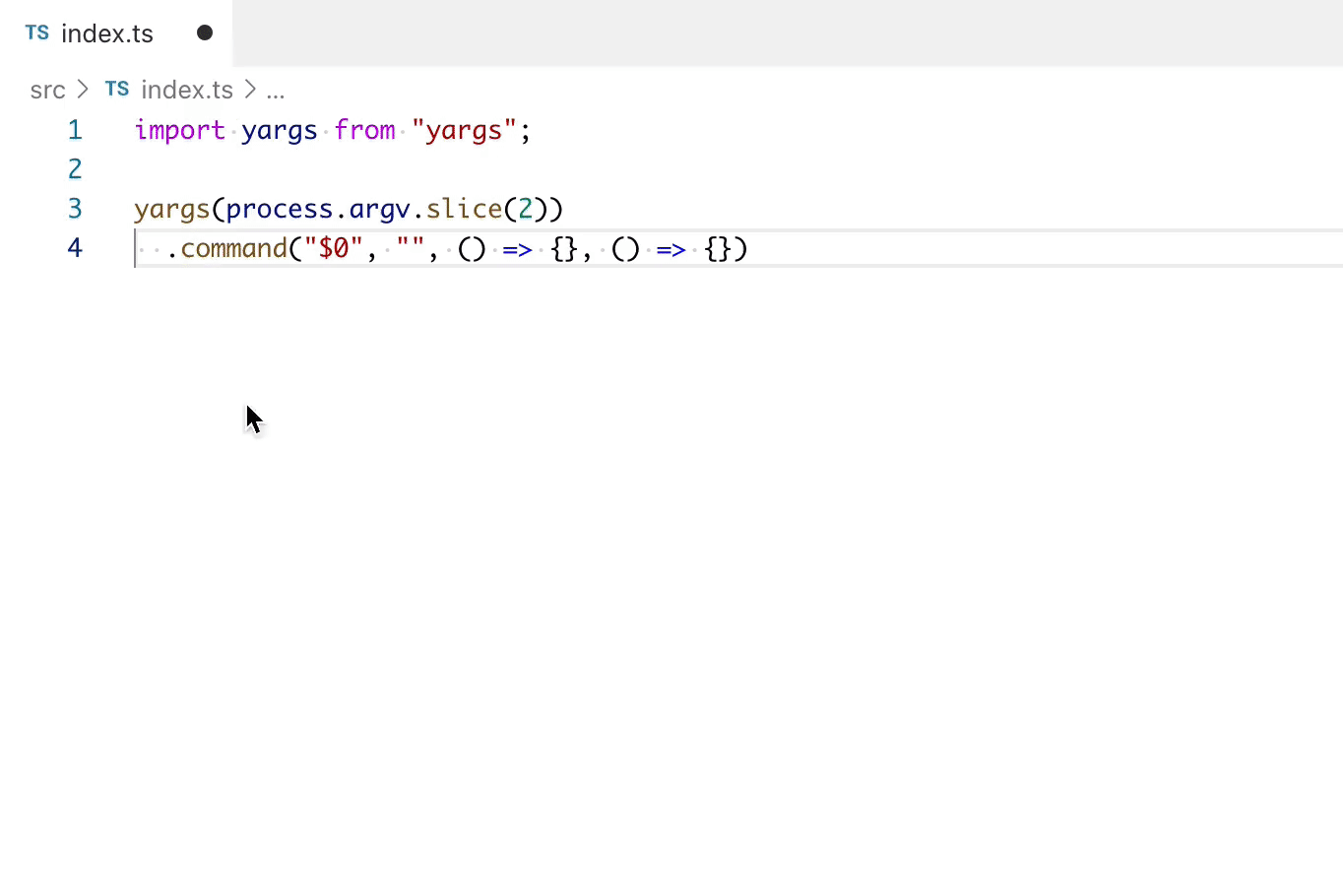
You can try this new command in the latest versions of Visual Studio Code.
Note, though, that this functionality is still in preview, and there are some known limitations.
In some cases TypeScript uses heuristics to guess which .js file corresponds to the given result of a definition, so these results might be inaccurate.
Visual Studio Code also doesn’t yet indicate whether a result was a guess, but it’s something we’re collaborating on.
You can leave feedback about the feature, read about known limitations, or learn more at our dedicated feedback issue.
Group-Aware Organize Imports
TypeScript has an Organize Imports editor feature for both JavaScript and TypeScript. Unfortunately, it could be a bit of a blunt instrument, and would often naively sort your import statements.
For instance, if you ran Organize Imports on the following file…
ts
You would get something like the following
ts
This is… not ideal. Sure, our imports are sorted by their paths, and our comments and newlines are preserved, but not in a way we expected. Much of the time, if we have our imports grouped in a specific way, then we want to keep them that way.
TypeScript 4.7 performs Organize Imports in a group-aware manner. Running it on the above code looks a little bit more like what you’d expect:
ts
We’d like to extend our thanks to Minh Quy who provided this feature.
Object Method Snippet Completions
TypeScript now provides snippet completions for object literal methods. When completing members in an object, TypeScript will provide a typical completion entry for just the name of a method, along with a separate completion entry for the full method definition!
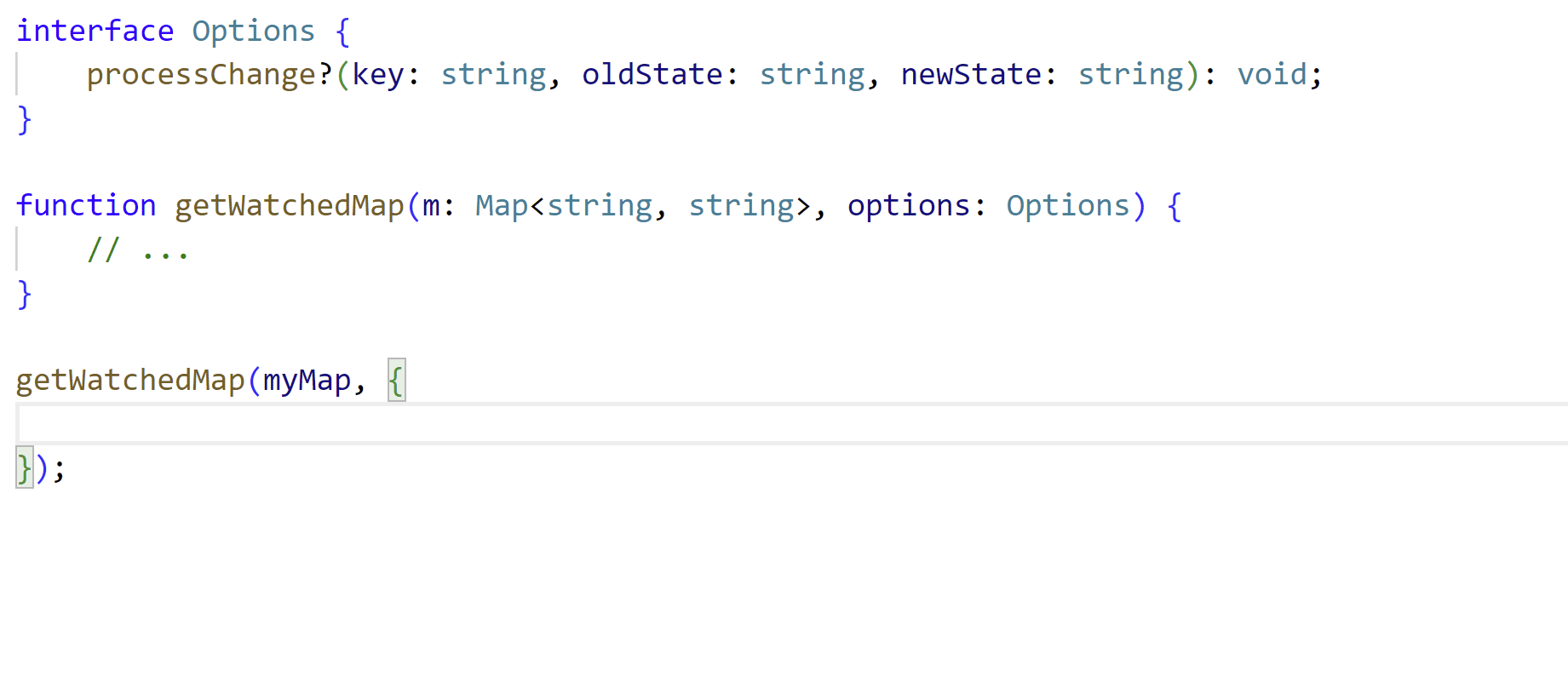
For more details, see the implementing pull request.
Breaking Changes
lib.d.ts Updates
While TypeScript strives to avoid major breaks, even small changes in the built-in libraries can cause issues.
We don’t expect major breaks as a result of DOM and lib.d.ts updates, but there may be some small ones.
Stricter Spread Checks in JSX
When writing a ...spread in JSX, TypeScript now enforces stricter checks that the given type is actually an object.
As a result, values with the types unknown and never (and more rarely, just bare null and undefined) can no longer be spread into JSX elements.
So for the following example:
tsx
you’ll now receive an error like the following:
This makes this behavior more consistent with spreads in object literals.
For more details, see the change on GitHub.
Stricter Checks with Template String Expressions
When a symbol value is used in a template string, it will trigger a runtime error in JavaScript.
js
As a result, TypeScript will issue an error as well; however, TypeScript now also checks if a generic value that is constrained to a symbol in some way is used in a template string.
ts
TypeScript will now issue the following error:
In some cases, you can get around this by wrapping the expression in a call to String, just like the error message suggests.
ts
In others, this error is too pedantic, and you might not ever care to even allow symbol keys when using keyof.
In such cases, you can switch to string & keyof ...:
ts
For more information, you can see the implementing pull request.
readFile Method is No Longer Optional on LanguageServiceHost
If you’re creating LanguageService instances, then provided LanguageServiceHosts will need to provide a readFile method.
This change was necessary to support the new moduleDetection compiler option.
You can read more on the change here.
readonly Tuples Have a readonly length Property
A readonly tuple will now treat its length property as readonly.
This was almost never witnessable for fixed-length tuples, but was an oversight which could be observed for tuples with trailing optional and rest element types.
As a result, the following code will now fail:
ts
You can read more on this change here.